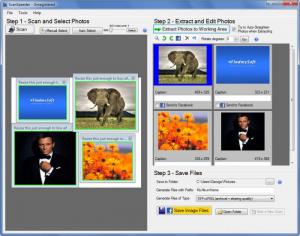ScanSpeeder
2.0.8
Size: 5.6 GB
Downloads: 6144
Platform: Windows (All Versions)
With ScanSpeeder by your side, you will be able to efficiently scan and save photos to your PC. You can put several photos on your scanner or you can load an existing scan file – after that the application will automatically identify the images in the scan, allow you to extract and edit them, and then save the images locally or upload them to Facebook.
The program's installation file is little over 1MB in size, meaning that it will take little time to get it off the web and onto your machine. Run this file once you have it and you will be presented with a setup wizard that will guide you through all the steps you need to take in order to install ScanSpeeder. There’s nothing complicated about the installation process; you will be done in no time at all.
The application's interface is divided into three panes that correspond to the three steps you must go through to enjoy the application’s functionality. To the left you have a pane that presents the scan file. In the upper right hand side there’s a pane that presents the images extracted from the scan. And down at the bottom there’s a pane that presents options for saving the images.
As mentioned above, using ScanSpeeder is a simple three-step process:
Step 1 – place photos on your scanner and launch the scan process or load an existing scan file.
Step 2 – the application automatically detects photos in the scan and allows you to extract them to the working area. There you can rotate the images, add a caption, and check a “Send to Facebook” option. Of course, there’s also the option to manually select images in the scan file.
Step 3 – choose the output folder, pick a supported image type, and save the images.
ScanSpeeder is not free, it is free to try. The trial is limited to 10 scans.
Efficiently get images from hardcopy to your PC with the user friendly scanning application ScanSpeeder.
Pros
Little time and effort goes into the setup process. You will quickly get accustomed to the interface. Using ScanSpeeder is a simple 3-step process. There’s an option to send images to Facebook. The application automatically detects images in scans.
Cons
The ScanSpeeder trial is limited to 10 scans.
ScanSpeeder
2.0.8
Download
ScanSpeeder Awards

ScanSpeeder Editor’s Review Rating
ScanSpeeder has been reviewed by George Norman on 09 Jan 2013. Based on the user interface, features and complexity, Findmysoft has rated ScanSpeeder 5 out of 5 stars, naming it Essential